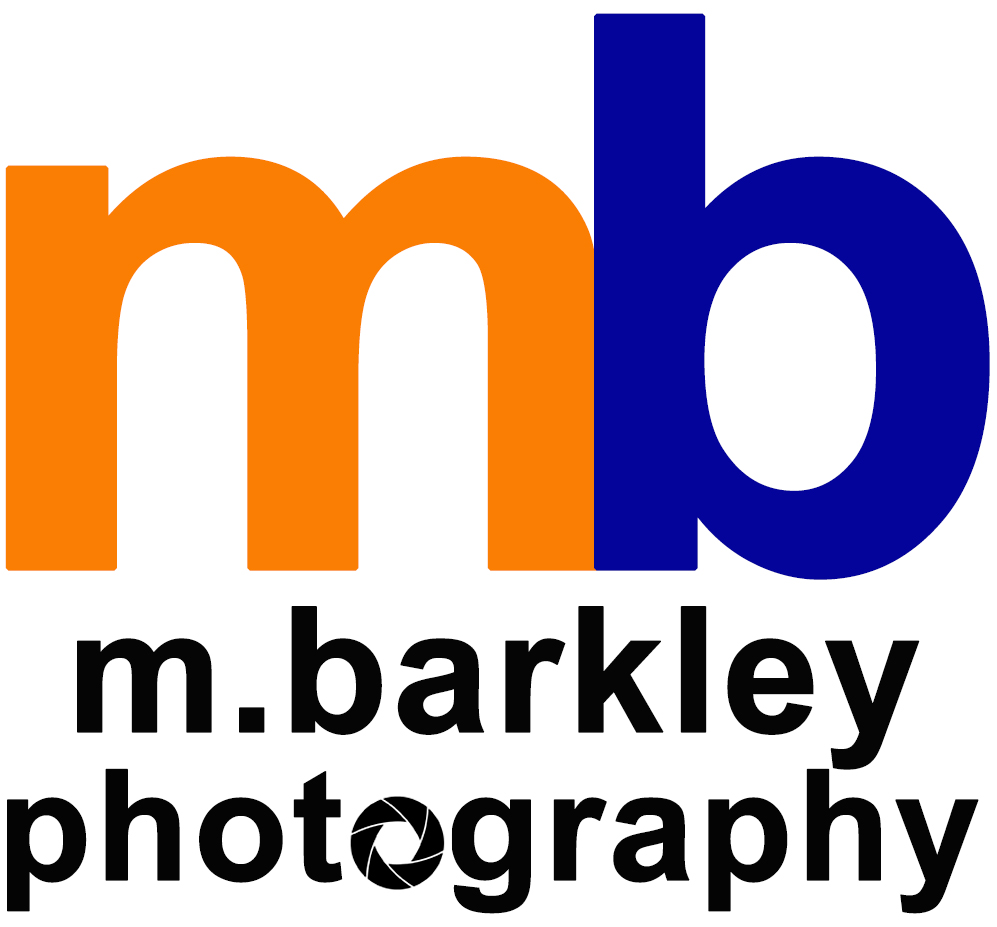Fourth of July at Yorktown Beach
This Fourth of July I decided to photograph the fireworks at Yorktown Beach in Yorktown, VA. I never attended a show at this location, but I heard good reviews about the location. Earlier in the day, the county presented visitors with several other events including military demonstrations and various reenactments. However, I decided that I only wanted to see the fireworks. I left from Hampton around 8:15pm, hoping that this would allow me enough time to get a decent spot on the beach. After battling traffic for a moment (I would recommend taking Mathews St as an alternative route to avoid traffic around the battlefield) I ended up on a small beach on the opposite side of the crowd and markets. I thought that this would be an ideal location for leaving the area quickly after the show.
Once the show started I was somewhat disappointed with the location. For the majority of the show, the bridge obstructed the view of the fireworks. I personally thought that the fireworks would be shot in the middle of the river, but a fellow observer told me that they usually shoot the fireworks from that location (further down the river). In hindsight this makes sense because one would not want the show to conflict with the ongoing traffic on the Coleman Bridge. Overall, I was content with the pictures and the fireworks. From a photographic standpoint I still would have preferred if the fireworks were shot more so in the middle of the river.
Here are the pictures:
Tips for Shooting Fireworks:
- Survey the location and frame your photo prior to the show: There is absolutely nothing wrong with an isolated picture of the fireworks, but you can add more flare to your photographs with the surrounding scenery. Try to locate the setup prior the show and frame your shot around the fireworks. Focus on a fixed focal point and use a small aperture (between f/8 and f/16) to increase your depth of field.
- Be careful of your surroundings: You do not want to shoot in a place where anything might obstruct your view, nor do you want to obstruct anyone else’s view. Shooting at a higher point can be a great advantage when photographing fireworks.
- Use a tripod: It is almost impossible to properly shoot fireworks without a tripod due to the long shutter speeds needed.
- Shoot in a low ISO: Shooting at a low ISO will allow you the necessary time to shoot fireworks and decrease any grain (noise) in your photo.
- If possible, use a shutter release remote to decrease the chances of camera shake. If you do not have a shutter release remote, you can also use the timer on the camera to prevent/decrease the chances of camera shake.
- Once you have framed your photo, turn off the auto focus (as well as the image stabilization or IS) on the lens. This will prevent the camera from searching for new focal points between shots and waist critical time between fireworks.
- There are two ways to shoot the firework explosion:
- The first method is to use the bulb mode on your camera. The bulb mode allows you to keep the shutter open for as long as you hold down the shutter button (or button on the cable remote). Ideally you want to use a remote when using this method to decrease any chances of camera shake. Understand that timing is the key! You should anticipate the explosion of the firework and open the shutter (by pressing the button) right before the explosion, keeping the shutter open until the firework is finished exploding. Do not keep the shutter open for too long! Fireworks are a good source of lights and a long shutter speed can over expose the fireworks, washing out the colors of the explosions.
- The second method is to use the manual mode on your camera. From past experiences I have noticed that the best settings are somewhere between f/8-f/16 and between five to seven seconds. I usually start with f/8 and five seconds and make any necessary adjustments between explosions. You should not use the aperture or shutter priority modes. Shooting in aperture priority mode can mislead the camera to use a shutter speed that is too long. Shooting in shutter priority mode can mislead the camera and change your depth of field.